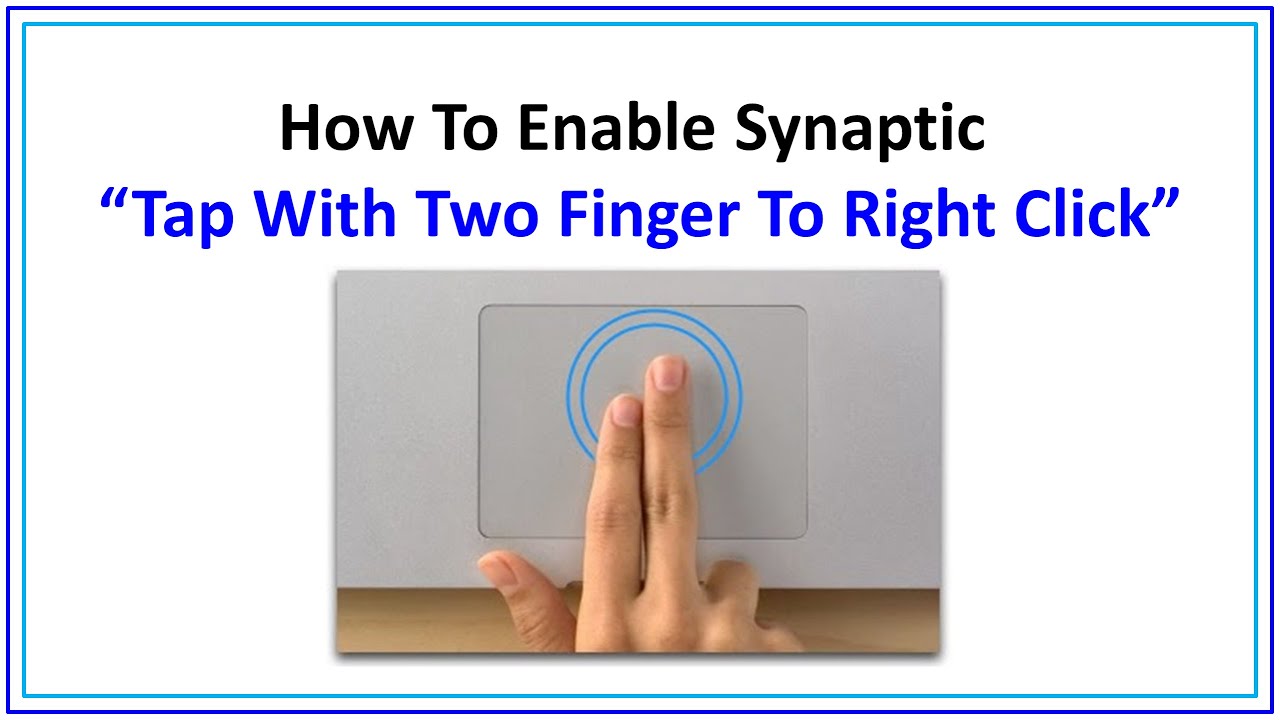 Windows 10 has humongous customization features that users will be amazed. In every step, in the smallest of the features, you will find that Microsoft has left ample opportunity for you to customize it according to your needs. If you are using a Windows 10 laptop, then you must have seen that the touchpad functions differently with different combinations of finger swipe. In Windows 10, for touchpads, there are three finger swipe and four finger swipe gestures. These different combinations have different functionalities. The main functionality of the swipes are Switch apps and show desktop, Switch Desktops and Show Desktop, Change Audio And Volume. You can customize the settings and set different combinations of functions for different finger swipes.
Windows 10 has humongous customization features that users will be amazed. In every step, in the smallest of the features, you will find that Microsoft has left ample opportunity for you to customize it according to your needs. If you are using a Windows 10 laptop, then you must have seen that the touchpad functions differently with different combinations of finger swipe. In Windows 10, for touchpads, there are three finger swipe and four finger swipe gestures. These different combinations have different functionalities. The main functionality of the swipes are Switch apps and show desktop, Switch Desktops and Show Desktop, Change Audio And Volume. You can customize the settings and set different combinations of functions for different finger swipes. By default, when you tap with your two fingers on the touchpad, it executes right click.
Steps To Enable Right Click With Two Finger Tap Gesture On Windows 10
1. Click on Start Button, go to Settings.
2. Click on Devices.
3. In the left panel, click on Touchpad.
4. In the right panel, there is Taps. Under taps, there are many options. One of them is Tap with two fingers to right-click. Check the option to turn it on. If it is already turned on, and you want to turn it off, just uncheck the option. That’s all.
---------------------------------------------------
Synaptic Drivers For All Windows OS 10,8.1,8,7,xp and All Laptops
----------------------------------------------------
FIXED Synaptic Device Settings Missing
----------------------------------------------------
Synaptics TouchPad Settings
----------------------------------------------------
Please Subscribe To Get Notified About New Videos… Also Like and Follow My Channel Social Pages Here….!
Faceboook:
Twitter:
----------------------------------------------------
double tap action on touch pad not working,touch pad,synaptics touchpad,How to,synaptics,settings. Laptop,hp,dell,sony,Lenovo,videos,free videos,macbook,airbook,apple,windows,windows 7,windows 10,windows 8,tips and tricks,technique,latest,tutorial,How To Enable Tap With Two Finger To Right Click,enable two finger tap,two finger scrolling

0 Comments